Email forwarding is a free feature that allows you to automatically redirect incoming emails to another email address. This can be useful if you are changing your practice or brand domain name.
Who is email forwarding for?
- If you have multiple email addresses and want to consolidate your inboxes
- If you are transitioning to a new email address
- If you are changing your domain name
With a correct email forwarding setup, if a patient emails your old email address – the email will automatically be re-directed to your new email address without delay. The routing process is instant, and no one would notice at time of sending an email that a redirect is in place.
How do you setup email forwarding?
Your email service provider should be able to do this in under 60 seconds. They would usually log into the account where they want to forward emails from. Click on settings or a forwarding option and enter the email address you want to forward the emails to. Some email providers also allow you to forward emails to multiple addresses or filter which emails get forwarded.
Give me an example of when you may need to use an email forwarder:
Escape Dental Surgery uses the domain escapedentalsurgery.com and info@escapedentalsurgery.com as the main practice email.
With the practice rebranding and modernising, the principals feels a name upgrade is needed. The practice will now be called Escape Dental and Facial Clinic. The domain that has been chosen is escapedentalandfacial.co.uk and the new email will be hello@escapedentalandfacial.co.uk
The I.T provider has setup a simple forwarder to redirect any email sent to info@escapedentalsurgery.com to be redirected to hello@escapedentalandfacial.co.uk
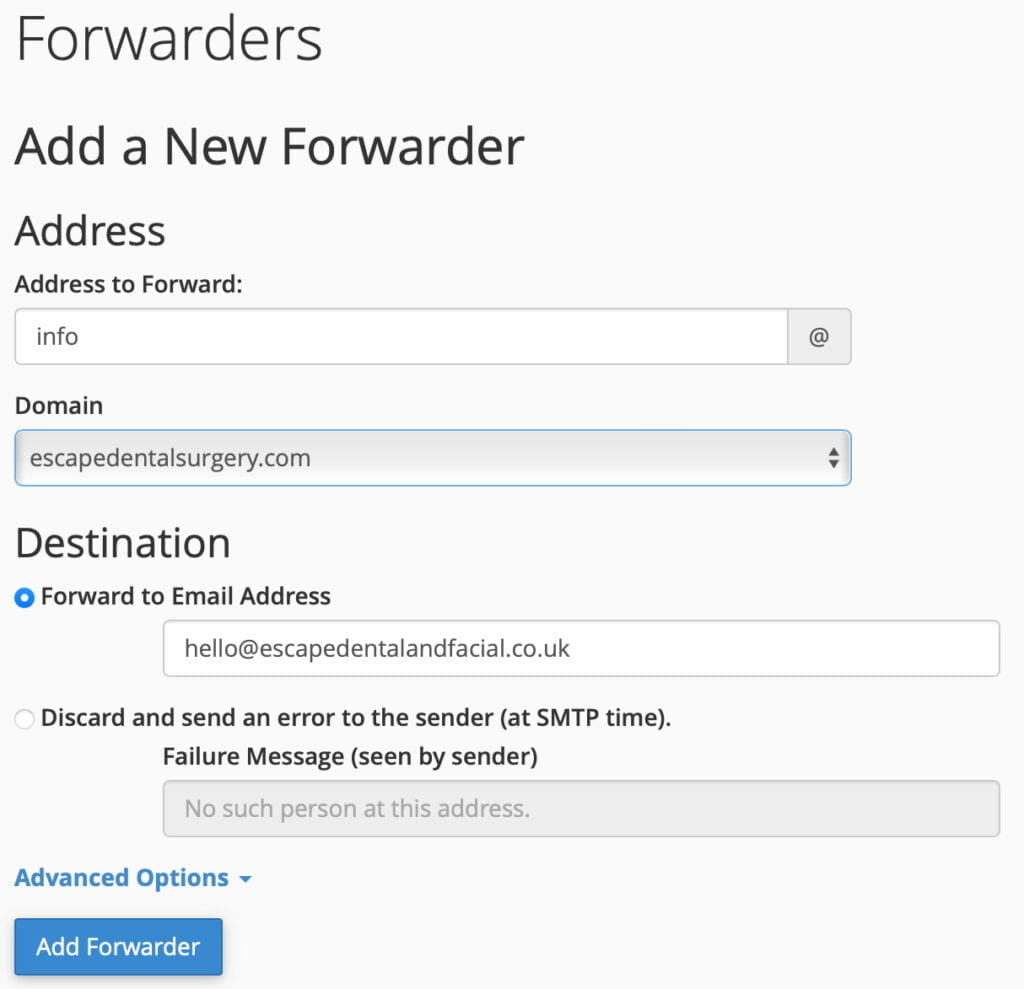
Related reading: How to change your dental practice name, without losing patients
Once email forwarding is set up, all incoming emails will be automatically sent to the forwarding address without the sender knowing. The sender will receive an automatic response from the mailbox that their mail was sent to, this is called “bouncing”. This can be a good way to let people know that you have a new email address without having to manually respond to each email.
Which email address will the patient see when we reply to the email?
Your patient / recipient will see the new email address. The new email address mailbox will be the one you are replying from.
What are the costs of running two domains?
To keep email forwarding active, your old domain name will need to stay renewed. The cost really only should be for the cost of the domain which shouldn’t be more than £10 a year. Your I.T service provider may have a small administrative cost in addition to this. The service of forwarding is usually free, particularly if your email service provider is managing your old email account as well as your new one.
How reliable is email forwarding?
Email forwarding is generally considered to be a reliable feature. However, it is important to note that there are some potential issues to keep in mind. For example, if the forwarding address is not set up correctly or if the email provider experiences technical difficulties, emails may not be forwarded. Additionally, if the email provider has a security issue, there is a chance that your email may be intercepted. This is extremely rare, but possible.













































